Testing the Waters in Alma Analytics
By Jeff Karlsen, Sacramento City College & LSP Analytics Work Group Lead
By now many of you have started to play around in Alma Analytics, the primary tool we will be using to work with data generated by and housed in Alma. When we want to look closely at what is circulating, which online resources are being used, how many library patrons we currently have, how we’re spending our funds, and so on, we’ll be using Analytics. If you’ve spent some time exploring, though, you might have noticed a few odd things. For the benefit of that moment of validation (is it just me?) and for those who haven’t yet dipped their toes in, I’ll just highlight a few of the major points that the Analytics work group have noted in our meetings:
It’s a completely different system. You might have thought we were getting one system, Alma, or maybe 2, Alma/Primo, but in fact Alma Analytics stands apart from both. It is actually not an Ex Libris product at all, but rather an implementation of Oracle Business Intelligence Enterprise Edition, customized to work with Alma. This means that it doesn’t actually access all of Alma’s data, at least not on a one-to-one basis; and in fact we will periodically find that new data elements (or “dimensions” in Analytics lingo) appear as enhancements, making our work a little easier.
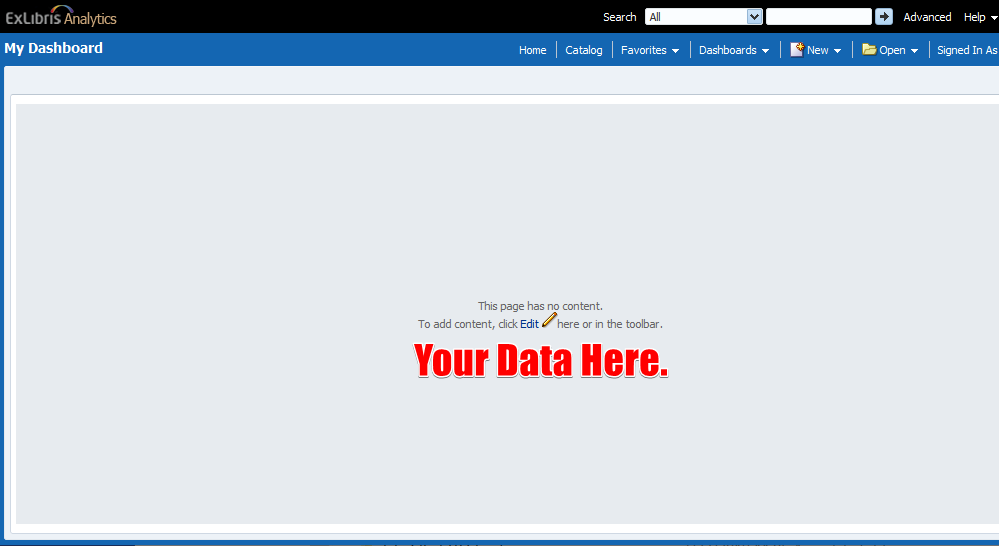
It’s your data, yesterday. Analytics does not access your live Alma’s data; rather, Ex Libris exports everything to a data warehouse once a day, and Analytics runs against that. You might see some advantages in this arrangement; while you are manipulating your Alma data in Analytics, you can be confident that you are not inadvertently changing it. But you also need to be aware that very recent changes will not be reflected in what you’re looking at. If you need current data, you should do searches in Alma itself; if you can create an Alma set that gives you what you’re looking for, that might in some cases be a better solution than using Analytics.
Check your filters. Analytics reports can contain a huge number of records, so thinking about what you’re really looking for and applying appropriate filters early on is a good tip.
Sharing is caring. The “Alma” and “Community” areas of the Shared Folders in the Analytics Catalog are intermittently inspiring sources of reports that you can use as-is or customize to your needs. Our CCC network will soon establish our own community folder that, as we communicate about our successes in Analytics, will help us grow together.
There’s a learning curve. It’s really not hard to build a simple table. But before long, you need to start including some SQL functions (otherwise you can’t, for instance, filter your data to “more than 2 weeks ago” or “within the current month”). And then of course you’ll want to create some charts and graphs (and by the way, Ex Libris tells us that we will soon be getting a slew of new visualization features). What are these “views”--are they like a Primo VE view? How, and while we’re at it, why does one build a pivot table? Why am I being told to use a “regular expression”? Can’t I just express myself as an individual?
Don’t worry. Just as with Alma, we’ll get better at it as we do it more. The Analytics work group has provided some key resources and recommendations for getting started. And if you’ve played with Analytics at all, you can see how this tool will help us with external reporting, such as the Chancellor’s survey and IPEDS, as well as more substantial inquiry into the outcomes and effectiveness of our library collections. If you’re interested in getting to the next level, be sure to check out Ex Libris’ recorded “Advanced Analytics” sessions and their accompanying documents.
The Analytics work group has a few projects planned, including a guide to setting up COUNTER e-resource usage data and toolkits for completing common external reports. If you have suggestions for other projects the Analytics work group should work on, please either contact one of us directly--our membership is available via the LSP wiki--or try the Analytics-specific listserv.