Getting Creative – Connecting on LibChat to Support Students Using Canvas
By Sheryl Kunisaki – El Camino College
By mid-March of Spring 2020, the COVID-19 pandemic abruptly changed the way students accessed their learning environments. Suddenly, every student was working online for every course they were enrolled in. For many students and faculty, this was their first time in the online environment and their first time using the Canvas learning management system. Many students could not find their online courses, and once they did, they had difficulty navigating Canvas. They could not find their assignments, resources, or even a way to communicate with their instructor to get help.
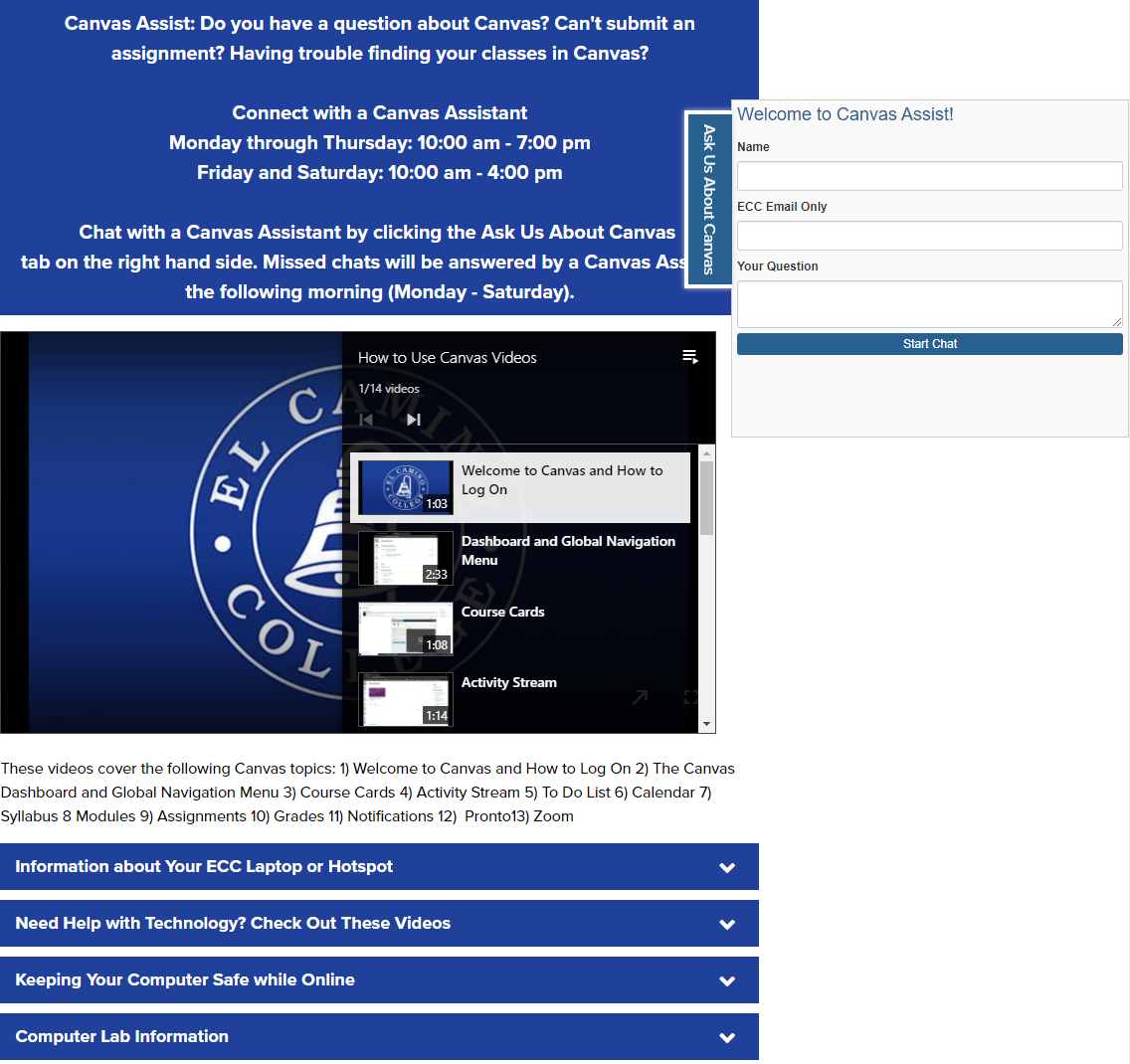
To support this unforeseen cyberspace chaos, we had an Online and Digital Education (ODE) Office of just two people: one faculty member and one Learning Management Systems Specialist. As their workload continued to explode, these two became the campus stars overnight with their patience and dedication. Their email inboxes were stuffed daily to capacity with questions from students and faculty about Canvas, and there was not enough time in a day to answer all the inquiries.
To provide some support for the ODE office and redirect Canvas-related questions, we turned to our best student staff from the Library & Learning Resources. They had already supported students in the face-to-face environment and had excellent customer service skills to support our diverse student population. Like their peers, they were suddenly logging into Canvas for a virtual learning experience. They were perfect for supporting their peers online. We decided to call the new service Canvas Assist.
These student staff members became our first Canvas Assistants to use the LibAnswers platform’s LibChat feature. When students have a Canvas-related question, they go to the LibChat widget located on the ODE or Learning Resources Center webpage and type in their question in the chat box, which sends the question to the Canvas Assistant queue. Then, a Canvas Assistant connects to the student through LibChat and replies in real time. Demand for the service has been high, with nearly 3,000 times since we launched it in the spring.
The first step to developing the Canvas Assistant support service was extensive training for working in the virtual LibChat environment. To begin, the Canvas Assistants met with our Learning Management Systems Specialist to learn about the typical Canvas-related FAQs students ask, such as how to find their Canvas courses, how to submit assignments, and how to change their passwords.
Next, the Canvas Assistants met with our Reference librarian to learn how to use the LibChat platform. They learned how to log onto LibChat, respond to questions in real time, access the canned messages, transfer messages to a librarian, and maintain a professional presence online.
Even with a significant amount of training for the Canvas Assistants in this new role, unexpected situations did occur. For example, Canvas Assistants often receive Canvas-related questions from faculty and staff. However, since the Canvas Assistants are students, they do not have access to Canvas from the faculty’s perspective and therefore cannot answer the questions. Since Canvas Assistants answer questions in LibChat in real time, we discovered they needed access to someone who could provide quick answers to questions they could not answer.
To give Canvas Assistants a direct line to supervisors who can give immediate answers to their questions, we use a communication app that is accessed via a smart phone or computer. Through this app, the Canvas Assistants ask their questions directly to the appropriate supervisor, and the supervisor responds through the app. Then the Canvas Assistant provides the student waiting in LibChat with an immediate, correct response.
As Canvas Assist became known on campus and more students began to utilize the service, our Canvas Assistants found that certain questions were asked repeatedly, so they made videos to answer these questions. Over time, the broader technology needs of students became part of the mission of the Canvas Assistants. They answer questions about a variety of software that students use in class. The videos and resources that the Canvas Assistants have assembled are available on the Learning Resources Center webpage.
Faculty and staff have had to make many changes to the way we support students since this pandemic began. Going back on campus to our libraries and classrooms with our students and colleagues is something we dream of daily. On the other hand, some of the changes we have had to make will be here to stay. As faculty become comfortable using Canvas or other learning management systems, it will become a standard component of the learning experience. With Canvas becoming ubiquitous, the need for our Canvas Assistants to support their peers as they navigate through Canvas will continue even when our lives return to campus where we belong.