Increasing Student Contact in Canvas through LibGuide’s Automagic LTI
By Alicia Zach, Online Learning Librarian, Saddleback College
Saddleback College Library has been wanting to increase our outreach to students, because we know research has shown a correlation between student success and library use.1 But how do we grow a library program with just four librarians, two vacant positions, and ever-increasing responsibilities? We turned to technology, and paired LibGuide’s Automagic LTI tool with Canvas to increase our contact with students at Saddleback College.
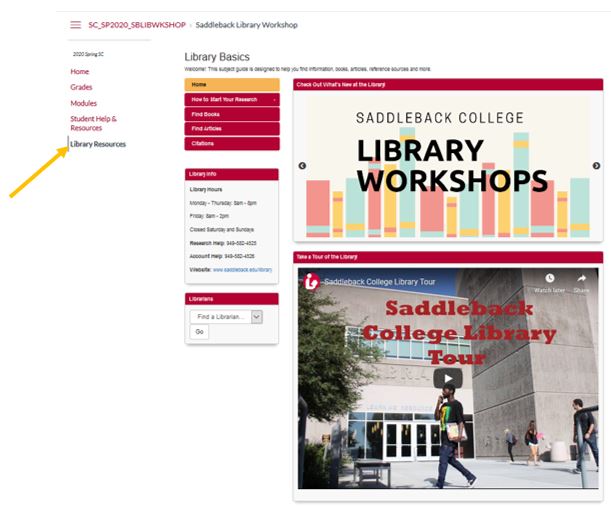
Basics” as it appears within Canvas. Arrow points to
the global navigation in Canvas entitled: Library Resources.
LTI (Learning Tools Interoperability) tools like Automagic are external apps that mashup seamlessly with Canvas to increase functionality. (Note that Automagic LTI is only available to subscribers of the LibGuides CMS and E-Reserves products.) Once enabled, a navigation link appears “automagically” in the global navigation in Canvas. The guides are not external links, but appear completely within Canvas. Keeping students in Canvas adheres to the Online Education Initiative’s (OEI) best practices for online learning.2
We worked with our Faculty Center (a center for instructional technology support) and Online Education Committee to get the Automagic LTI feature installed within Canvas, so that specific course LibGuides would appear in the global navigation menu within all Canvas courses at the college. We consulted “Creating a Library Presence in Canvas,” the Springshare Support Center, and contacted other libraries about their best practices. From those discussions, we learned that we needed to create a default guide for those courses where we did not yet have any specific content made for them. This guide came to be named “Library Basics” and included fundamentals that we would cover in a tour: a video of the library, a map of the layout, videos on databases and the catalog, as well as basics on citations.
In order to get specific LibGuides to show up in the correct courses within Canvas, we added custom metadata to the guides. Then, the customized guide automatically appeared for all sections of a course. Students benefit by having access to tailored resources that help them in their time of need. Faculty benefit by having the information available to their students, without having to take away class time. As librarians, we like that we have a presence in all courses, and can update or change a LibGuide at any time, without having to access to every course in Canvas.
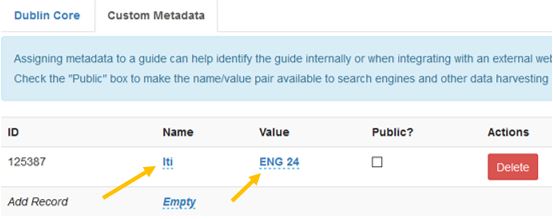
LibGuides to the corresponding courses in
Canvas. Arrows point to the name and value.
Saddleback College has one of the largest online programs in the state of California. For this academic year, 40% of all credit enrollments were online, using Canvas. We wanted to target our students in Canvas because it is a great way to reach so many of our students. We believe that having LibGuides in Canvas will have a positive impact on student equity and success.
As we created LibGuides, we ended up creating a “reusable content” guide, which acted as a blueprint, and was intended for internal use. This made it very easy for us to have a consistent look and feel, and also makes it easy if we need to update any information in the future. We then “mapped” to the reusable guide when we create a new LibGuide for commonly used boxes. This way, if we need to make any changes or updates, we do it one time on the reusable guide, and it will update on all of the mapped instances of the boxes.
We marketed the new feature through the emailed newsletter sent out by our Online Education Committee, which included a Google form for those interested in having a guide created for their course. Faculty have had an overwhelmingly positive response to the Automagic feature in Canvas. We have had many requests for more LibGuides within just the first two months of this semester. The statistical data has been incredible so far: the views from our Library Basics guide alone have gone up 146% in just the first three weeks of this semester, compared to the entire previous semester. This number is exponentially more than what we could do as individual librarians in the physical classroom setting.
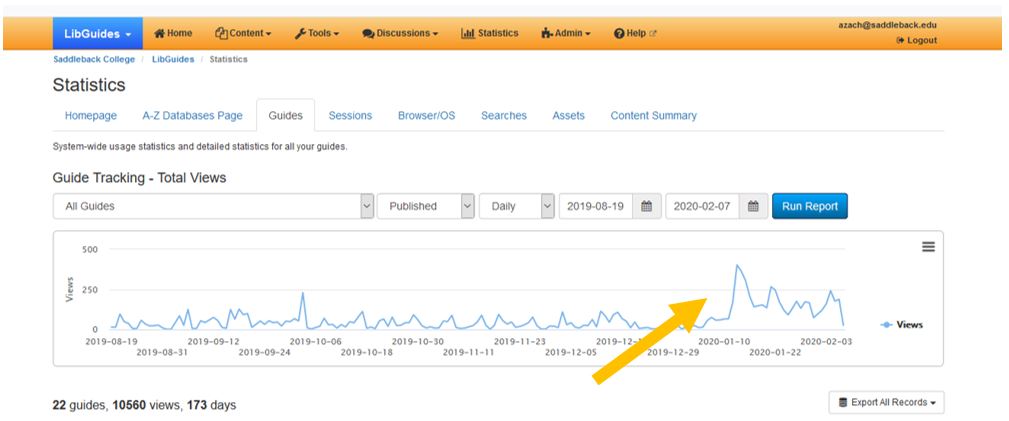
of views starting in January, after the Automagic LTI was enabled.
While the LibGuides take some time to create, they are scalable and allow us to reach so many more students that we would otherwise be able to reach. Previously, we felt that a lot of information on our website was buried, or too overwhelming for students to navigate. The ease of LibGuides allows librarians to be there for our students, at their point of need, within their specific courses, highlighting resources, sharing video content, and encouraging them to contact us if they need additional help.
We continue to do classroom instruction, and we look forward to growing our program further, and increasing our presence in Canvas. All of our library workshops are currently on Canvas, and our next goal is to create a course shell where faculty can grab individual pages and modules to insert directly into their courses.
References
1. Karen Brown, “Academic Library Impact on Student Learning and Success: Findings from Assessments in Action Team Projects,” American Library Association, April 2017, accessed February 7, 2020, http://www.ala.org/acrl/sites/ala.org.acrl/files/content/issues/value/findings_y3.pdf.↩
2. “Online Education Initiative: Course Design Rubric,” @ONE Online Network of Educators, October 2018, accessed February 7, 2020, https://onlinenetworkofeducators.org/wp-content/uploads/2019/02/CVC-OEI-Course-Design-Rubric-rev.2.14.2019.pdf↩